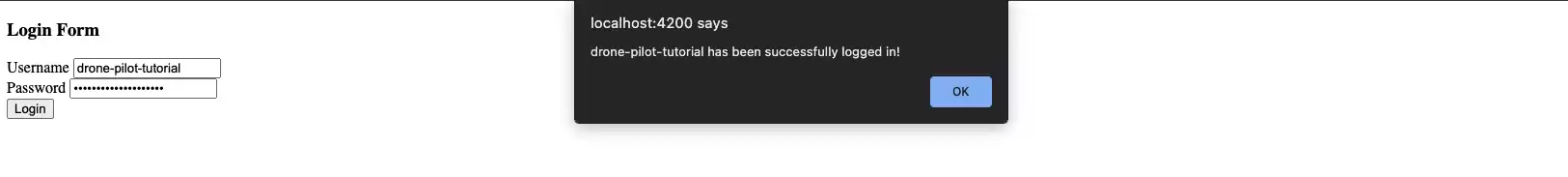Part I - First Component¶
First Step – Adding login¶
The first step on this tutorial will be to add a login component to learn how to interact with the Bexstream backend API.
1 – Creating the login component¶
ng generate component login
This command creates 3 files:
login.component.ts login.component.html login.component.less
2 – Adding the login form¶
Firstly the User model must be added to our application. Create a folder called “models” under “src/app/login” and add a new file called “user.ts”. Add the following code:
1export class User {
2 id: string;
3 username: string;
4 email: string;
5 profileImage: string;
6 password: string;
7 hash: string;
8 description: string;
9 createdDate: Date;
10 token: string;
11 roles: any[];
12 organization: any;
13 constructor() {
14 this.id = '';
15 this.username = '';
16 this.email = '';
17 this.profileImage = '';
18 this.password = '';
19 this.hash = '';
20 this.description = '';
21 this.createdDate = new Date();
22 this.token = '';
23 this.roles = [];
24 }
25}
Secondly add to the login.component.ts file the following code:
1import { Component, OnInit } from '@angular/core';
2import { FormBuilder } from '@angular/forms';
3import { User } from './models/user';
4
5@Component({
6 selector: 'app-login',
7 templateUrl: './login.component.html',
8 styleUrls: ['./login.component.less']
9})
10export class LoginComponent implements OnInit {
11
12 user: User = new User();
13
14 loginForm = this.formBuilder.group({
15 username: '',
16 password: ''
17 });
18
19 constructor(private formBuilder: FormBuilder) { }
20
21 ngOnInit(): void {
22 }
23
24 /**
25 * User authentication method
26 */
27 public authenticate(): void {
28 }
29
30
31}
Since we will be using ReactiveForms we need to add this module to our app module, located in app.module.ts.
1import { BrowserModule } from '@angular/platform-browser';
2import { NgModule } from '@angular/core';
3import { ReactiveFormsModule } from '@angular/forms';
4
5import { AppRoutingModule } from './app-routing.module';
6import { AppComponent } from './app.component';
7import { LoginComponent } from './login/login.component';
8
9@NgModule({
10 declarations: [
11 AppComponent,
12 LoginComponent
13 ],
14 imports: [
15 BrowserModule,
16 AppRoutingModule,
17 ReactiveFormsModule,
18 ],
19 providers: [],
20 bootstrap: [AppComponent]
21})
22export class AppModule { }
Attention
After adding a new module, we must restart our angular app. Stop the running ng serve and run it again.
Edit login.component.html with the following code:
1<h3>Login Form</h3>
2
3<form [formGroup]="loginForm" (ngSubmit)="authenticate()">
4
5<div>
6 <label for="username">
7 Username
8 </label>
9 <input id="username" type="text" formControlName="username">
10</div>
11
12<div>
13 <label for="password">
14 Password
15 </label>
16 <input id="password" type="password" formControlName="password">
17</div>
18
19<button class="button" type="submit">Login</button>
20
21</form>
3 – Adding the component to the app¶
First, clear app.component.html file and add the following line:
1<router-outlet id="parent-router-outlet"></router-outlet>
The router-outlet turns our application into a single page application where to a certain route (ex. http://localhost:4200/drones) matches with a Component (ex. DroneListComponent).
Second, lets add a route and the corresponding component to the “routes” variable:
1import { NgModule } from '@angular/core';
2import { Routes, RouterModule } from '@angular/router';
3import { LoginComponent } from './login/login.component';
4
5const routes: Routes = [
6 { path: '', component: LoginComponent },
7];
8
9@NgModule({
10 imports: [RouterModule.forRoot(routes)],
11 exports: [RouterModule]
12})
13export class AppRoutingModule { }
In our case the root url (“/”) will show our LoginComponent.
4 – Invoking bexstream backend API¶
We will use HTTP, to communicate with the bexstream API. So the first step is to import it to our App module in app.module.ts:
1import { BrowserModule } from '@angular/platform-browser';
2import { NgModule } from '@angular/core';
3import { ReactiveFormsModule } from '@angular/forms';
4import { HttpClientModule } from '@angular/common/http';
5
6import { AppRoutingModule } from './app-routing.module';
7import { AppComponent } from './app.component';
8import { LoginComponent } from './login/login.component';
9
10@NgModule({
11 declarations: [
12 AppComponent,
13 LoginComponent
14 ],
15 imports: [
16 BrowserModule,
17 AppRoutingModule,
18 ReactiveFormsModule,
19 HttpClientModule
20 ],
21 providers: [],
22 bootstrap: [AppComponent]
23})
24export class AppModule { }
Restart your angular app.
Afterwards, we will add the communication code to the authenticate method on login.component.ts:
1import { Component, OnInit } from '@angular/core';
2import { FormBuilder } from '@angular/forms';
3import { HttpClient } from '@angular/common/http';
4import { User } from './models/user';
5
6@Component({
7 selector: 'app-login',
8 templateUrl: './login.component.html',
9 styleUrls: ['./login.component.less']
10})
11export class LoginComponent implements OnInit {
12
13 user: User = new User();
14
15 loginForm = this.formBuilder.group({
16 username: '',
17 password: ''
18 });
19
20 constructor(private formBuilder: FormBuilder,
21 private http: HttpClient) { }
22
23 ngOnInit(): void {
24 }
25
26 /**
27 * User authentication method
28 */
29 public authenticate(): void {
30 const loginFormValues = this.loginForm.value
31 this.user.username = loginFormValues.username;
32 this.user.password = loginFormValues.password;
33
34 this.http.post<any>('https://bexstream.beyond-vision.pt/api/v1/auth/user', this.user)
35 .subscribe((result) => {
36 if (result.user) {
37 alert(`${result.user.username} has been successfully logged in!`)
38 }
39 });
40 }
41
42}
Finally, to test that you’ve complete the PART I, try to login with:
user: drone-pilot-tutorial
pass: drone-pilot-tutorial
If everything was done correctly, you should have an alert pop-up with the login result.